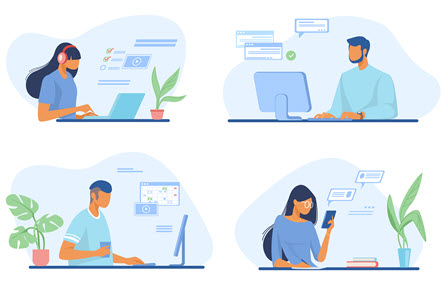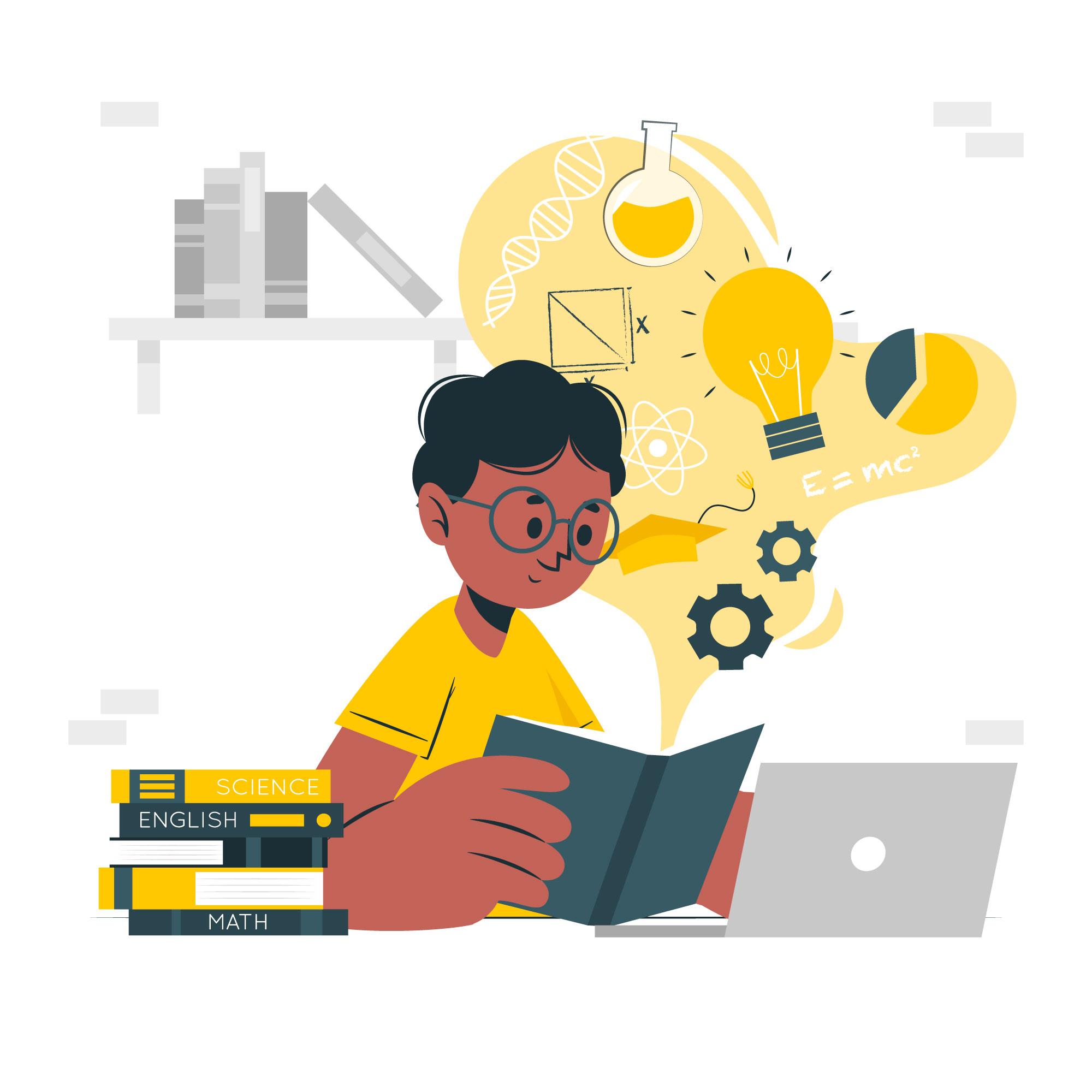Is this your first online course?
If you haven't taken an online course before, or you would like to be a better online student, this page contains explanations and tips about how to learn online.
What is Canvas?
All Orange Coast classes will have some content in Canvas, our online learning system. Because Canvas is a cloud-based location for your course content, you can login to Canvas from any device and any global location.
Your instructor decides how much content they place in Canvas. You might find lectures, assignments, quizzes, online discussions, E-mail, and more. Canvas is easy to navigate and will help you keep track of your online activities and assignments.
Check out Canvas How-to docs and videos for students.
How often should I check my Canvas?
Your instructor will give you the deadlines and a suggested pace to make you successful, but it will be up to you to decide when and how often to go online. Most good online students check in every day or two to see if there are new messages or discussion items.
How much time does an online course require?
The time needed to complete an online class varies by course, instructor, and the number of units you are taking. Online classes are designed to take the same amount of total time as their on-campus counterparts. This means that your reading and homework assignments, plus the time you spend reviewing online lectures and completing other online activities, will be the same as the total time you would spend if you took the class on campus. The only time you save is your commute time!
What equipment will I need?
You can use any PC computer or Mac computer with reliable access to the Internet and any of the browsers supported by
Canvas. To make sure your computer is up to speed, and to check your browser and download any necessary software plugins.
Chromebooks and Hot Spots are available for free checkout at the OCC Library.
Checkout or drop off Chromebooks for the semester through the OCC Library circulation desk any time the library is open. All devices can be renewed online up to one time. You must be currently enrolled in order to checkout. We also have Hot Spots for people who do not have Internet connections at home.
Sign in required:
How much do I need to know about technology?
Some basic computer skills are needed in an online course. Both online and hybrid online courses require that you know how to:
- Use email
- Use word-processing programs
- Save documents
- Upload/download files
- Navigate and search the Internet
- Install new software applications
Online Readiness Quiz
Are you ready to be an online learner? Before you take an online course, you should know in advance how an online class differs from a face-to-face course. Can you meet the demands for this new type of learning?
-
Take the following survey to find your readiness level for online learning.
-
Instructions: Results will appear once you you finish. If you don't see your results, check to make sure you have answered every question.
Additional Tips
Support from Family and Friends
- Let your friends and family know you are taking college courses and get their support to help you succeed.
See Also: