Welcome! Aloha! Howdy!
We're so happy to hear that you've chosen Orange Coast College for the next part of your educational journey! Navigating a new school's system is never easy, and can be especially difficult when you're coming from a different state. That's where we come in! Let us guide you from application to registration, including all the steps in-between.
Additionally, we invite you to book a Campus Tour led by one of our Student Navigators, where you can see all of our brand new, state-of-the-art buildings, including The Harbour, our on-campus housing option.
Tuition & Fees
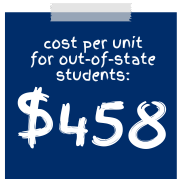
The current cost of tuition for students coming from states outside of California is $458 per unit.
This does not include other fees, such as the Health fee, College Service charge, or Parking Permit fees.
For a complete breakdown of all Enrollment fees, please visit the Enrollment Fees page.
How to become a Pirate
- Step 1: Apply
- Step 2: Financial Aid
- Step 3: Login to MyCoast
- Step 4: Online Orientation
- Step 5: Meet with a Counselor
- Step 6: Register and Pay Fees
The first step in becoming a pirate is filling out and submitting an application to Orange Coast College.
Get started on yours today by clicking the Apply button below.
Need help with applying? Check out our virtual application workshops!
We highly recommend all students to apply to FAFSA. The Free Application for Federal Student Aid (FAFSA) is a government form you need to fill out to be evaluated and granted any financial aid from the federal government to help pay for college.
For any inquiries about your grants and student loans, please contact our Financial Aid Office.
Login and start exploring where you will add classes, view your degree plan, check your student email, and check your priority registration eligibility.
Your username and temporary password can be found in your acceptance email from OCC admissions.
Need help? Check out our How to Login to Your MyCoast Portal step-by-step guide!Your online orientation, accessed through your MyCoast Portal, gives you an introduction to the college's policies and resources.
In order to receive credit for finishing your online orientation, you need to complete each module and quiz, and receive a total score of 80% or higher. You should see a green checkmark on your priority registration eligibility checklist within 24 hours.
After completing the online orientation, you'll want to meet with a counselor and create a Student Education Plan (SEP). An SEP is a plan of courses that should be taken in order to reach a student's educational goal.
For students unable to meet with a counselor in person, we offer virtual SEP appointments through our Cranium Cafe system, or Zoom SEP appointments.
Now you're ready to register for classes! To register, log in to your MyCoast Portal > Registration > Quick Add or Drop classes.
Need help with registering? Contact the Future Pirate Center!
After you've registered, you can pay your fees on your MyCoast Portal > Registration > Pay My Fees. Then select the term and "add", and then proceed through to pay.



